Drupal 7 is nearing its end of life, Drupal 8 is already retired, and Drupal 9 will reach its end of life in 2023. Drupal 10 is expected to be released at the end of this year. With these approaching changes, what is a Drupal 7 user to do?
At PRI, we have worked with our clients to answer this question and found that usually, the best option is to slow down, evaluate the Drupal 7 website, and create a custom migration plan that will work for them. In web development, our mantra is always “No solution fits all,” so this article will walk you through the process of creating a migration plan and give you insights into what you can expect as Drupal 7 expires and Drupal 10 becomes the norm.
Important Dates in the Drupal Release and End of Life Calendar
December 14, 2022 - Drupal 10 targeted release
November 2023 - Drupal 7 end of life
November 2023 - Drupal 9 end of life
What Should Drupal 7 Users Do?
This is an odd time in the Drupal roadmap, especially for users who are on Drupal 7. Should they wait and migrate to Drupal 10 when released and stable? Or migrate to Drupal 9 first and then run a smaller incremental migration to Drupal 10?
Any migration effort can be daunting, but skipping two major releases and attempting a major migration may be even more difficult. Depending on the complexity of the project, it might be worth considering a staggered approach to migration.
Planning and Preparing for Migration
There are several steps you can take to help you determine what the best path forward is for your site. Below are some tasks and questions that can help you and your team evaluate your site and create a plan for the Drupal 7 end of life and any migrations you choose to take on:
- Create a complete audit of your Drupal 7 site.
- Identify the content model, structures like blocks and views, and documentation in detail. This is also a great time to clear up and remove unwanted or duplicated content and structures.
- Evaluate which pieces of content will need to be scripted for migration and which will be easier to migrate manually.
- Evaluate each and every module in use, including both contributed and custom modules. Determine whether there is an upgraded version of the contributed modules and assess compatibility.
- Identify every function in your custom modules and identify if there are incompatible methods or calls in use.
- Create your migration plan.
- Make sure that your website is updated and validated with the latest version of Drupal 7.
Wait or Migrate? How to Decide
Once the site audit and evaluation process is complete, you and your team can begin to work toward a decision about whether to migrate to Drupal 9 and execute an incremental migration to Drupal 10 once released, or to wait and migrate directly from Drupal 7 to 10.
If you find that your website is highly customized and has many different content types, structures, and modules, we recommend preparing and migrating to Drupal 9. If the site audit reveals that your website is straightforward and is functioning well with the latest version of Drupal 7, it may be worth considering waiting and migrating directly to Drupal 10, saving money, time, and effort.
Executing the Migration to Drupal 9
Once you have completed the audit and evaluation phase of migration planning, you can create a new instance of the Drupal 9 website, execute the migration plan, and complete end-to-end testing of the new version of the website.
Drupal 9 Common Migration Challenges
It can be helpful to get familiar with some common challenges that emerge during the content migration process. There is no one-to-one correlation for some Drupal 7 modules since the methodologies have completely changed in Drupal 9. Some modules may no longer be compatible, meaning that they cannot be upgraded, so you may need to find alternative modules or write custom ones to cover the feature.
Some content will simply not be able to migrate using scripts and will require planning for manual migration. Manual migration can be time-consuming, so we recommend exporting the data from Drupal 7 to CSV files, tweaking the CSV formatting, and writing custom migration scripts to import the content.
Still Have Drupal Questions?
Regardless of whether you and your team choose to wait until the Drupal 10 release or begin the migration process now, we at PRI are here to answer your questions and provide guidance and support. Reach out to us today and let us know how we can help you!
Further Reading
What Is Drupal?
End of Life for Drupal 7: What’s Next?
Guide to Upgrading Drupal