True story: At work one day, sometime around 2005, my boss at the time told me, “You’re our SEO expert.”
I quickly googled (or was it Yahoo! back then?) the latest info about SEO, and I’ve been studying search engine optimization ever since. It was slow at first, mostly because I was being asked to find ways to make a website rank number one. Period. But how?
I learned that tricks like keyword stuffing, cloaking, and paid links were unethical. “Black hat” SEO is like a lot of schemes; it’s finding loopholes in a system and capitalizing on them for your own gain.
So I learned to push back on these requests, because you can’t make a website rank number one, the website has to earn that slot. Sure, there are technical aspects of SEO that users never “see,” but those are part of the building blocks of a solid foundation, which is where a lot of your one-time SEO comes into play.
Search engines serve their users and so should you. Let the search engines do their job, which is finding the quality content and answers their users are looking for. Quality websites provide answers, advice, expertise, and tools. As the voice in the cornfield said, “If you build it, they will come.” Long-term (or ongoing) SEO is how that can happen.
One Page at a Time
SEO is complicated. There’s on- and off-page SEO, technical SEO, site audits, Google’s new (and very important) Core Web Vitals … all of which are part of a website’s overall SEO strategy. But don’t forget — your individual pages play a big role too, and adding new content willy nilly won’t work. The key to SEO success is building highly optimized web pages and linking them to other useful, relevant, and optimized pages — resulting in something greater than the sum of its parts.
It’s like buying a car. You don’t buy a car and then drive it until it stops. To keep it running (and to protect your investment), it needs to be charged or fueled, and it needs to undergo regular maintenance.
Our checklist comes into play once your copy is ready and approved, and includes both SEO-specific and user experience optimizations. One brings users to your page, and the other keeps them there.
Let’s get started.
1. Write an engaging headline.
This is your H1. It shows up at the top of your page.
The title should give the user an idea of what the page is all about, it should include your keyword. I’ve found that if it’s descriptive, using your keyword will just happen and you won’t need to wedge it in like an afterthought. (“Keywords” can also refer to synonyms and other related keywords that support your topic.)
80% of readers never make it past the headline: According to some sources, on average, eight out of 10 people will read headline copy, but only two out of 10 will read the rest. (Moz)
You can be creative in your headlines, but be sure to add whatever words it takes to help explain.
2. Create a clean URL.
Many content management systems (e.g., Wordpress) will create your URL for you. Don’t necessarily use the default. If your URL is created using your title, it can look like this:
https://yourcompany.com/insights/getting-laid-off-from-my-six-figure-job-was-exactly-what-i-needed/
But should look more like this, including keeping it short, but also using your keywords:
https://yourcompany.com/insights/job-laid-off/
3. Decide if the page should be indexed.
In some cases (as with gated content, for example), you may not want a certain page to be publicly available. Set the content as “noindex” to keep it out of organic search results — and if your website has internal searching capabilities, make sure that’s turned off, too.
4. Write a title tag.
This is the title that shows up in search results, as opposed to the headline you already wrote. This needs to be informative, too. It also has a limited width based on pixels, but for your purposes, keeping these under 60 characters is a standard guideline. I recommend using as much of this space as you can without going over (i.e., don’t miss out on an opportunity to use more words here). Don’t waste your time writing long title tags only to have most of it replaced with ellipses … if you need help, there are also snippet optimizers you can use.
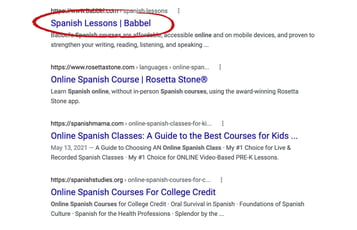 An example of how Google displays title tags.
An example of how Google displays title tags.
5. Write a meta description.
This is the description that appears with your title tag. It too has a limited amount of space and should be informative. If Google doesn’t like the one you wrote, they’ll replace it with one they think does a better job of informing the user (this can happen even if you do write a good one, depending on the user’s search terms).
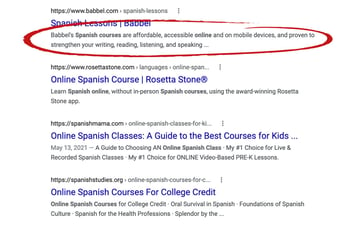 An example of how Google displays meta descriptions.
An example of how Google displays meta descriptions.
6. Use headers — H2s, H3s, and so on.
You already wrote your H1 headline for the top of the page. Now use subheads to break up the copy and to help the user understand the content. Being presented with huge blocks of text can be daunting, so remember to help your users whenever you can.
Note: Make sure your headers are coded correctly. Your title, subheadings, and sub-subheadings need to be coded as H1, H2, etc. While you may have a page that visually shows a title and subheads, they need to be coded correctly. A rich text editor may have a dropdown for H1, H2, H3, or it might say something like Title, Subhead, Sub-subhead, but be sure that also means they’re coded correctly.
7. Use lists.
Like headers, this breaks up copy and makes scanning easier. I sometimes get feedback that an author doesn’t want “distractions” on the page, such as lists or hyperlinks, saying they want the content to speak for itself.
What I tell these folks is that you need to first get the reader to your page. Without links, your site can perform poorly in organic search. And without lists or clear subheads, the reader is presented with the hefty task of diving into large amounts of text, which they may choose to avoid. Don’t think about what you want them to do. Instead, help them — and everyone will be happier.
Explosion in content competing for readers' attention: A Day in the Internet shows that two million blog posts, 294 billion emails, and 864 thousand hours of video are created daily. (Moz)
8. Keep paragraphs short.
This also serves to break up heavy blocks of copy, and makes it easier to read. White space is more inviting than dense content. I’ve even seen blogs that use one sentence per paragraph. It works for me.
9. Offer related content.
Look at the end of your article. What options do you see? Remember this: If a user reaches the very end of your article, that usually means they read the whole thing or at the very least, found themselves engaged with your content. Don’t miss this opportunity, and don’t disappoint the user by only showing them your website footer when they’ve finished reading.
Related content can be sorted by main topic, but make it as closely related as you can based on the content you have available.
SEO drives 1000%+ more traffic than organic social media. (BrightEdge, 2019) (Hubspot)
10. Include relevant internal and external links.
Here’s how I do it: Read the copy (and try to pretend you’re not familiar with the content), and every time something is mentioned that could cause someone to think to themselves, “I don’t know what that means” or, “that sounds interesting,” create a link in response to that thought.
It might mean a simple definition or a link to more in-depth information on that topic. When citing an outside source, link to that source. By linking to other pages on your website (and those other pages linking back to your new content), you’ve now created a network of content around a topic, and that shows Google your depth of expertise.
11. Use images.
These too break up copy for your user, and are almost always a good idea. There’s also a category of search results just for images, which can be a great source of traffic to your website.
12. Use purposeful image filenames.
For every image included on your page, the filename should use real words related to either the image contents, or the page. Don’t use default filenames such as IMG_2398.jpg, or words that describe where they belong, like container-1.jpg. Instead, describe it, but keep it short, for example: girl-holding-flowers.jpg. (Note: This also applies to filenames for things like PDF downloads.)
13. Use alt text for your images.
This should describe the purpose of the image as it relates to the content. There are several reasons for this: It’s read aloud to users by screen reader software (particularly important for visually impaired users, and is part of ADA recommendations), it’s indexed by search engines, and it’s shown on the page in place of the image if for some reason the image can’t be shown.
14. Use canonicalization for duplicate content
If you find that your new piece of content is very close to another piece (for example, you have a version for doctors and another version for patients), there’s something called “canonicalization” you need to apply, which means choosing the page that is the “authority” and telling Google which page that is for the duplicate content. Otherwise, Google won’t know which one to use and over time they’ll both suffer. (How you do this varies, depending on your CMS or editor, etc.)
15. Include a table of contents in longer-form content.
This is optional, but is another way to help your reader (and improve SEO). For longer pieces, consider adding a table of contents at the top of the page that includes links to each section on the page.
Use this list for when you add new content to your website. If you can’t do them all, do the best you can based on your resources. Also remember that this is only one piece of your overall SEO strategy, which each have their own list of tasks:
- Keyword and competitive research.
- Technical SEO, including site audits.
- Link building.
- Site speed/page load time.
- Mobile optimization.
- Videos and video search.
- Voice search.
And of course, the content itself.
Organic search is likely your site’s number one source of traffic — there are 3.5 billion searches done on Google every day — and is the best way to build a reputation online.
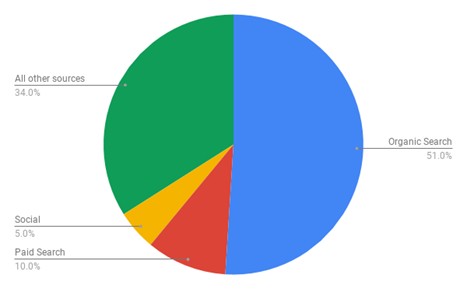
Source: https://www.brightedge.com/sites/default/files/Cracking%20the%20Content%20Code.pdf
Ads can get instant results, and should be part of your campaigns, but once the ad goes away, the spike in traffic does, too.
There’s a place in your marketing strategy for all your incoming traffic sources, so be sure you understand the importance of your organic traffic so you don’t miss out on its incredible potential.