.jpg?width=668&height=251&name=Shopify-1600x600%20(1).jpg)
Whether you’re looking to migrate your site from Adobe Commerce (formerly Magento), WooCommerce, or another e-commerce system, Shopify is a formidable platform with numerous benefits to offer. With its simple setup, ease of use, multiple price points to fit your budget, and great customer service, making the move may be easier than you think. In this article, we explore the top considerations to keep in mind once you’ve decided to migrate to Shopify.
Shopify vs. Shopify Plus
Once you’ve decided to migrate to Shopify, the first determination you’ll need to make is which tier to choose.

Shopify has multiple levels to meet your needs including Basic, Shopify, Advanced, and Plus. Which plan you select depends entirely on your business goals — our e-commerce experts are happy to help determine which would best suit your needs. Key differentiating factors among the core Shopify tiers include:
- number of staff accounts
- level of reporting available
- number of store locations
- credit card processing rates
The differences are heightened significantly when comparing the core Shopify tiers to Shopify Plus. With more powerful features, Shopify Plus is most suited for larger-scale operations, particularly if your business requires an integrated wholesale suite.
Additionally, the Shopify Plus platform includes tax automation, dedicated support, advanced customization opportunities, enrollment in their merchant success program, and access to the Shopify Plus Academy. It also boasts the lowest transaction fees of all the tiers and eligibility for Shopify Capital funding access.
Pickin’ Up Good Migrations
Regardless of which tier you choose, the actual move to Shopify requires the same six basic steps and decisions.

- Determine whether the project is a migration or a redesign.
A migration aims to replicate your current site as closely as possible on the new platform; however, with a redesign, the possibilities are endless. You’ll need to determine what your business has the desire, bandwidth, and budget to accomplish. - Select a theme.
There are a plethora of free and paid Shopify theme options available to choose from, and the one you select depends on both the features you’d like available out-of-the-box and the design aesthetic. It’s crucial to review the documentation for each theme under consideration to understand what’s available, and even more importantly, what’s not immediately available or would require custom development. - Choose an intuitive launch date.
Unless you’re migrating due to an emergency, like a critical security flaw, you’ll want to choose migration and launch dates that make sense for your business and your team. Aim to make the switch during a slow sales season and a low traffic time of day, and plan other projects to accommodate for the time and attention a site migration or redesign will require of your team. - Back it up, then migrate your data.
Always ensure you have a backup of your site so you can revert if anything goes wrong. Once your backups are established, identify and transfer all the data that you’ll want available on the new platform, including things like customer data, products, orders, and transactions. You may want to consider using a third-party transfer tool to expedite the process and ensure accuracy. - Play in a sandbox.
Shopify makes it simple and convenient to migrate your site data, refine the design, and test functionality behind the scenes and unbeknownst to your customers. Even once fully migrated, it’s always wise to make changes to a sandbox environment and then push those changes to the live environment rather than making them on the live site. - Test, test, and test again.
Before launch, ensure everything is in good shape by performing both end-to-end testing, performed by a technical quality assurance team, and user acceptance testing, performed by an end user. Test across all common device types and browsers, and be sure to test site speed to ensure your customers have a good experience once you redirect them to the new site.
Additional Considerations
There are a few points to be mindful of when migrating to a new platform.
Mobile Optimization
According to Shopify, 42.9% of all e-commerce transactions took place on a mobile device in 2022. This means that having a mobile-friendly site is not only critical to the customer experience but could also have a significant impact on your store’s sales. Ensure that your content, images, and even theme features are optimized for mobile.
SEO
Search engine optimization, or SEO, is a crucial factor in driving organic traffic to your website. Migrating your site can disrupt your site’s rankings and organic traffic if steps are not taken to mitigate this disruption.
Ensure that you set up redirects, update internal links, create an informative 404 page, update backlinks when possible, and run a crawl for broken links, broken images, and duplicate pages once the migration is complete. Additionally, Shopify allows you to easily add alt text, title tags, and meta descriptions, all of which are important for SEO.
Apps & Plug-Ins
Shopify has an incredible number of apps available to enhance your storefront with added features and functionality. However, you’ll need to weigh the value-add of each app against its speed and security implications.
Each app or plug-in adds code to your site and, depending on its level of access and the complexity of the code, can significantly slow down your site’s loading time or allow the app to store data that you or your customers would prefer to be kept private. Additionally, some apps may interfere with each other, providing a poor customer experience and potentially breaking functionality on your site.
More From Our Team
Want more tips on making the move to Shopify? If you’re looking for more guidance, we at PRI are here to help! Take a look at our other writings below and reach out to us today.
FURTHER READING
Getting Started with Your Store Migration
SEO Best Practices for Migrating to Shopify